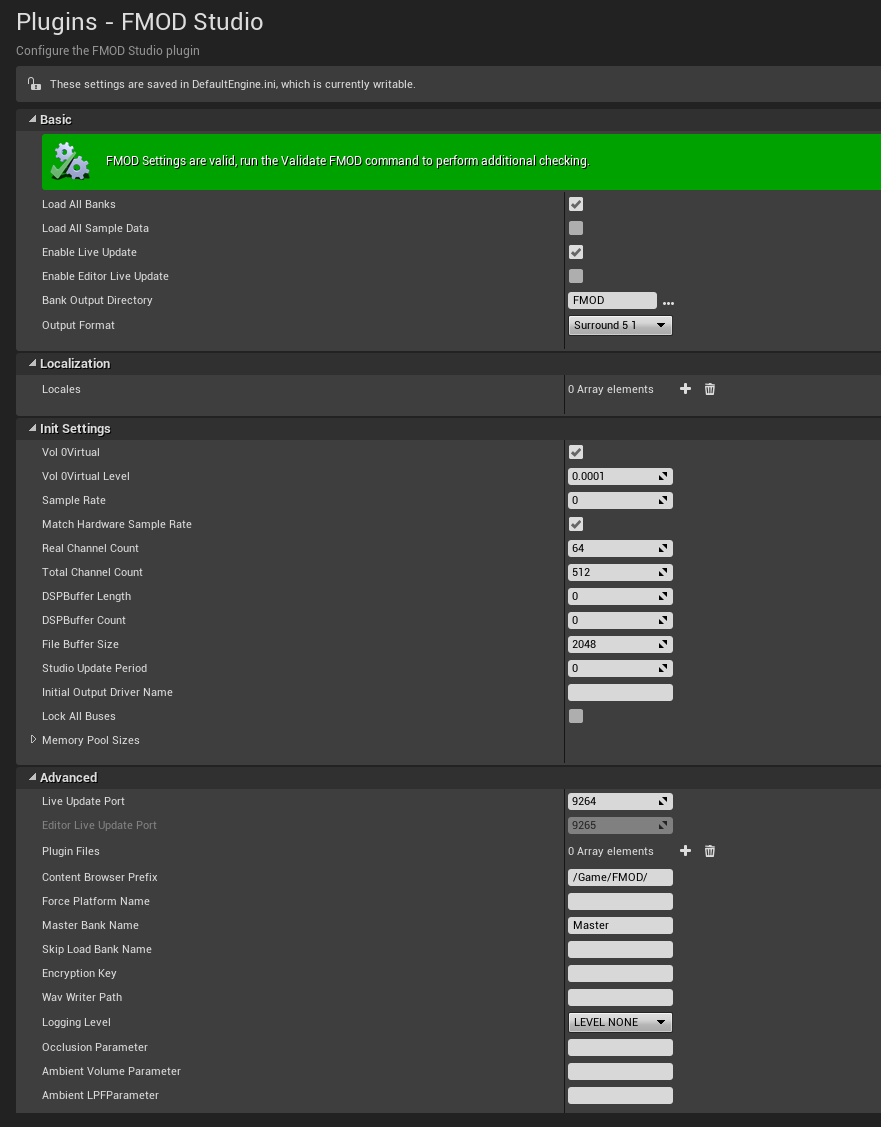UE4 Integration 2.00
3. Settings
The FMOD UE4 Integration settings can be found in the UE4 Editor, under "Project Settings > Plugins > FMOD Studio".
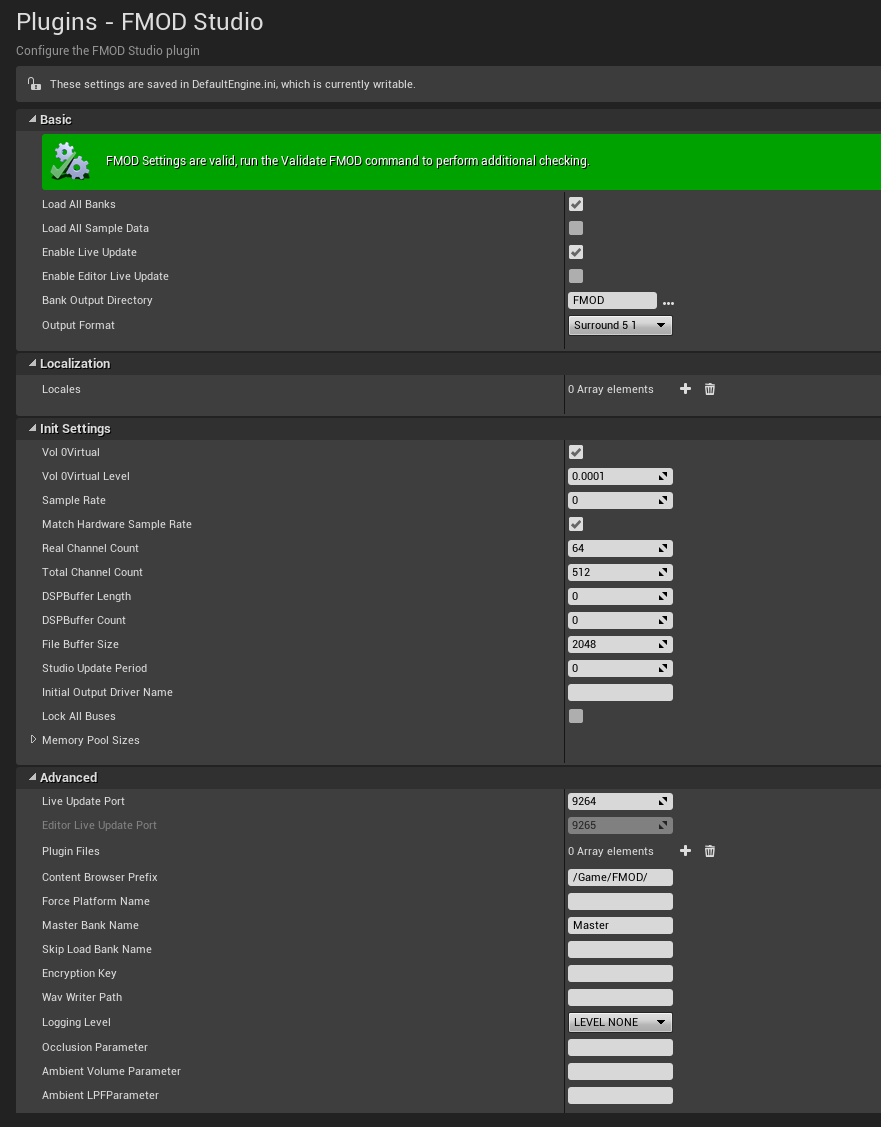
UE4 Integration 2.00
The FMOD UE4 Integration settings can be found in the UE4 Editor, under "Project Settings > Plugins > FMOD Studio".